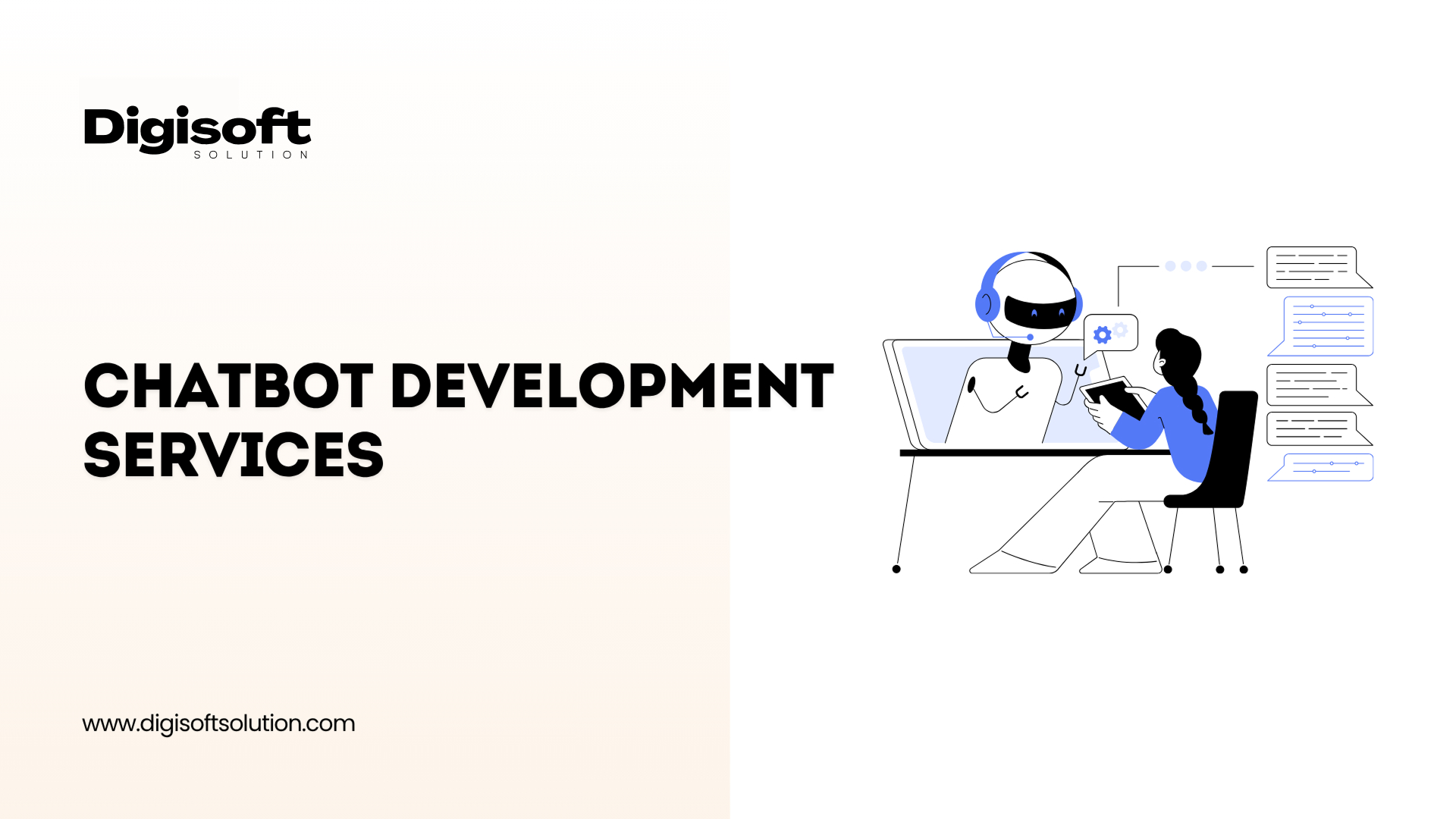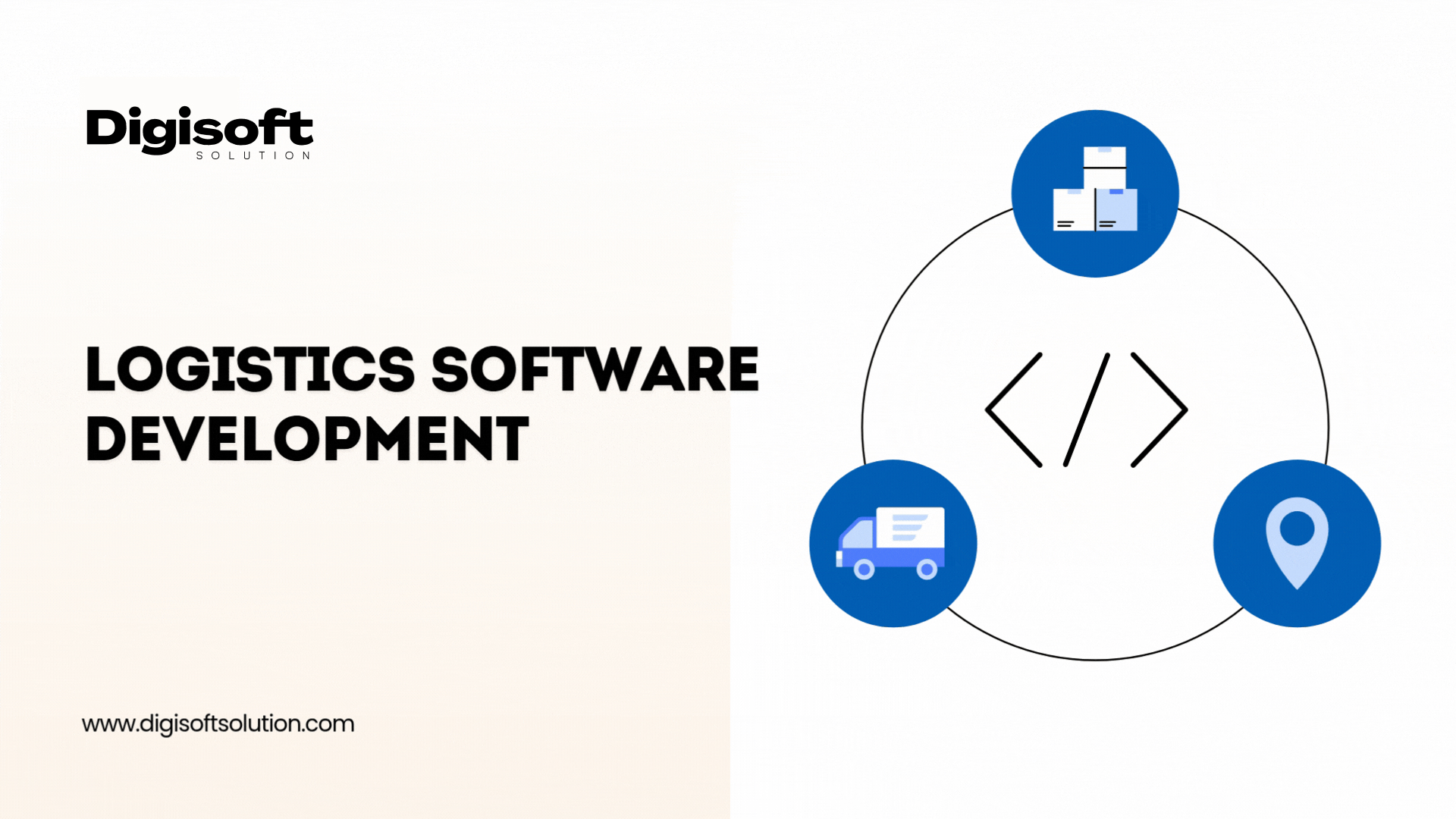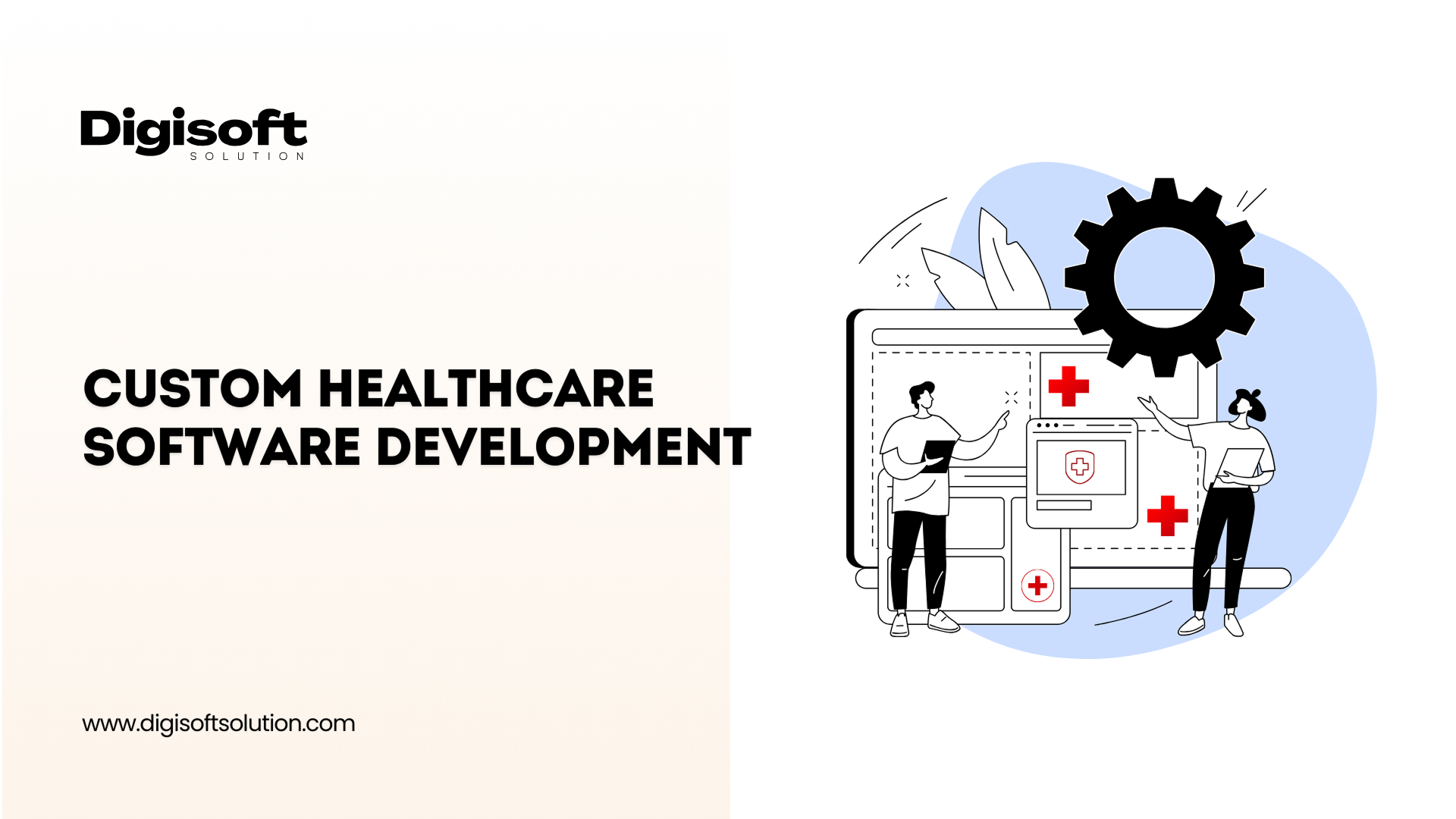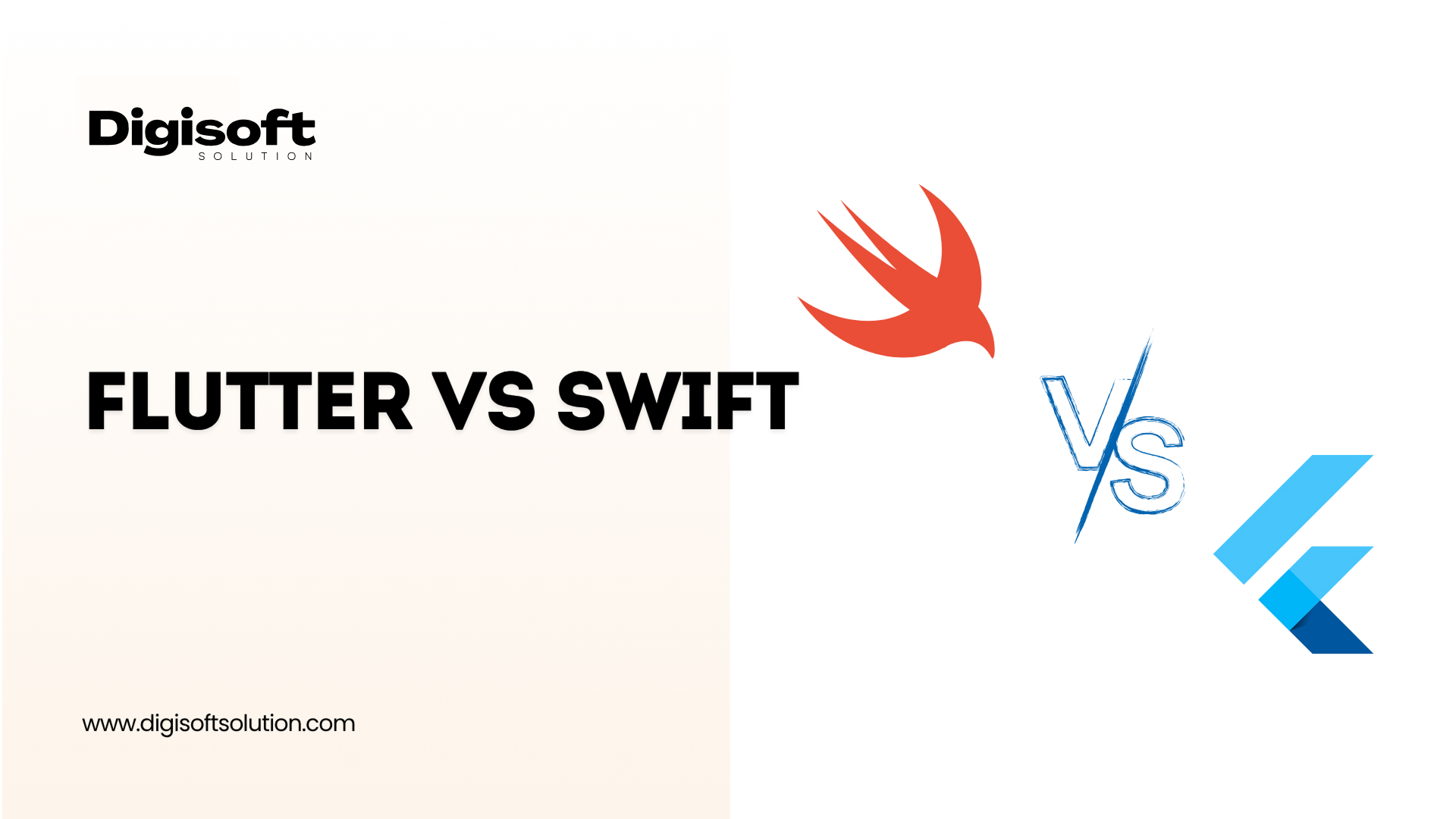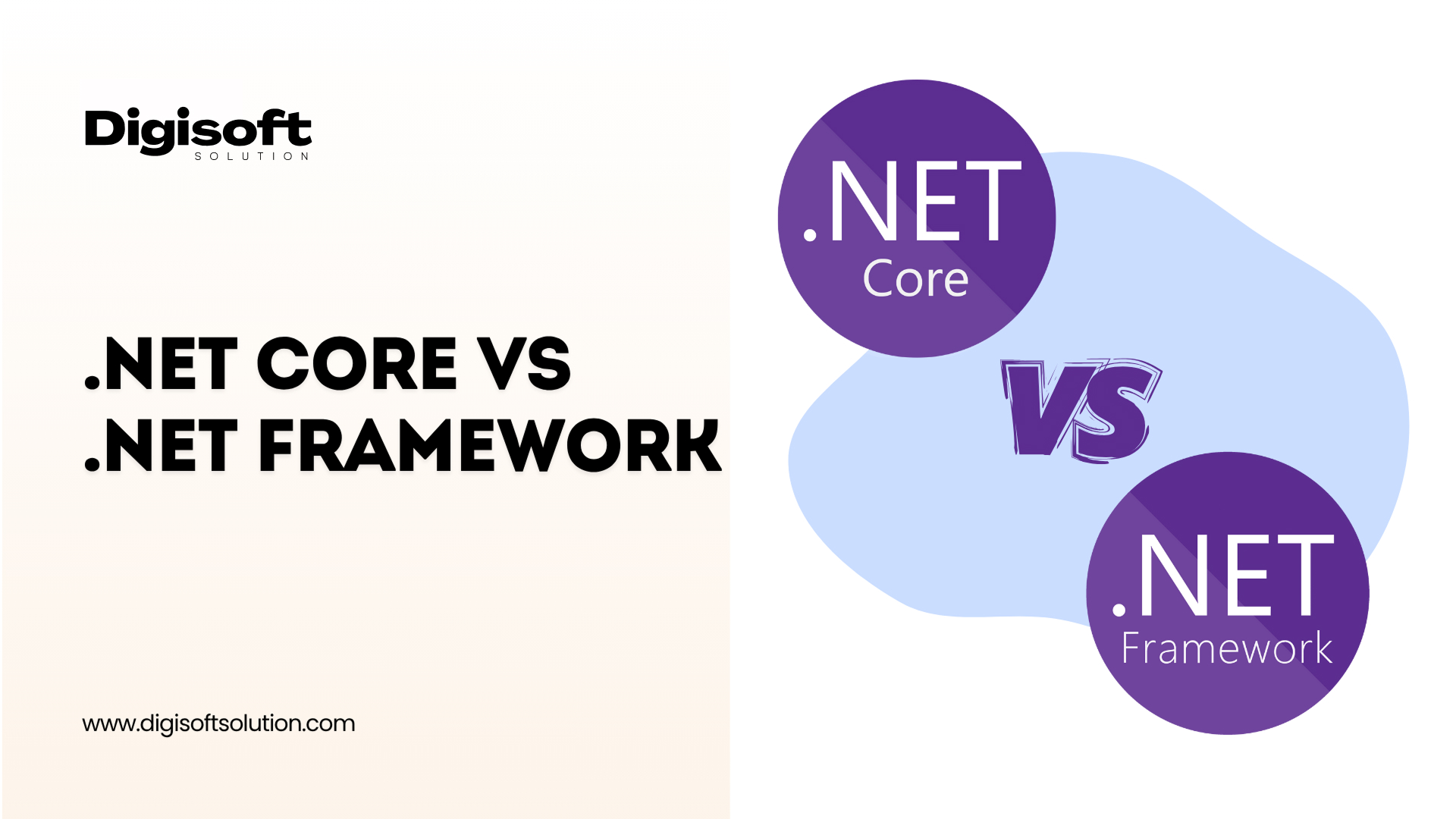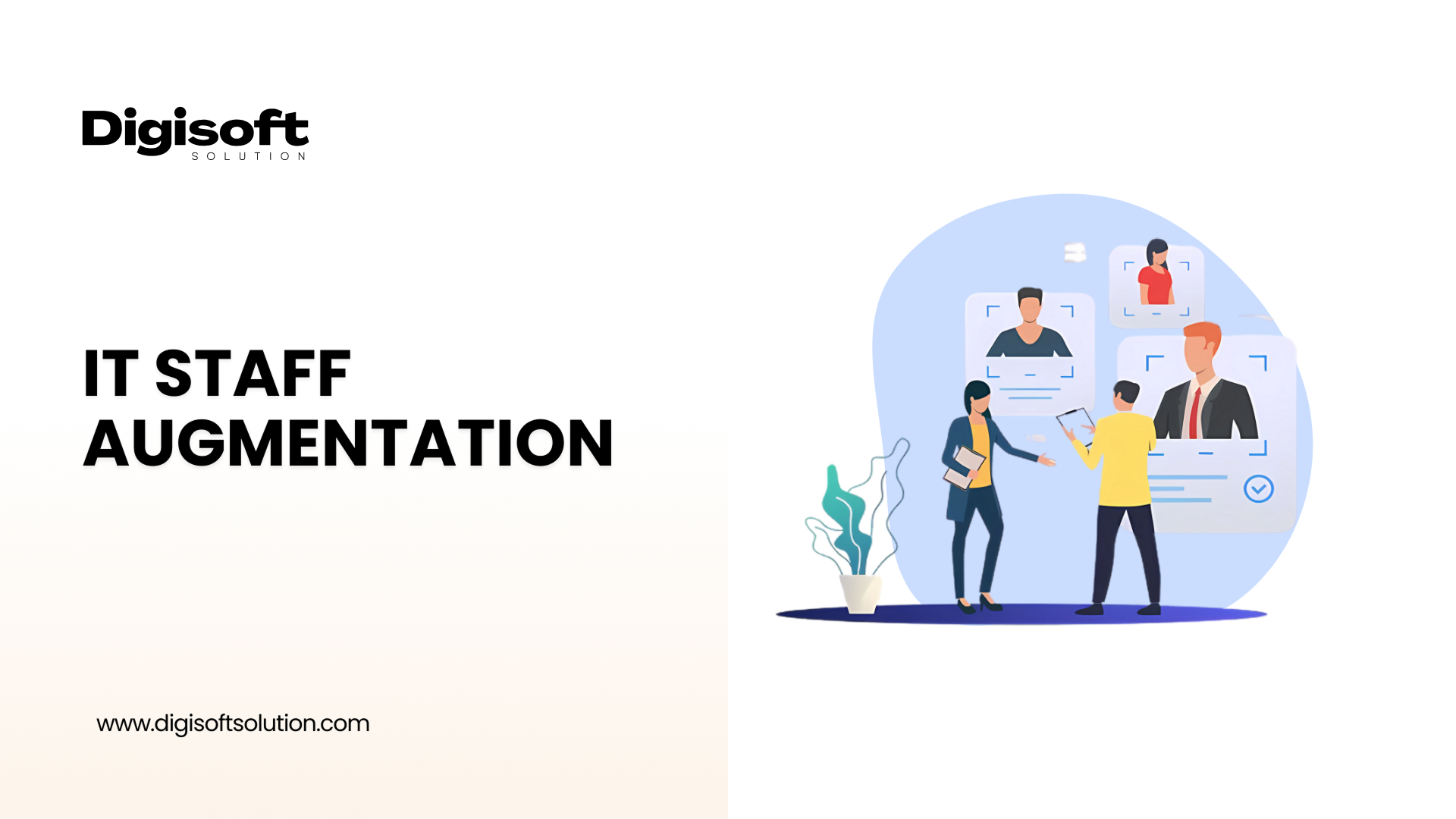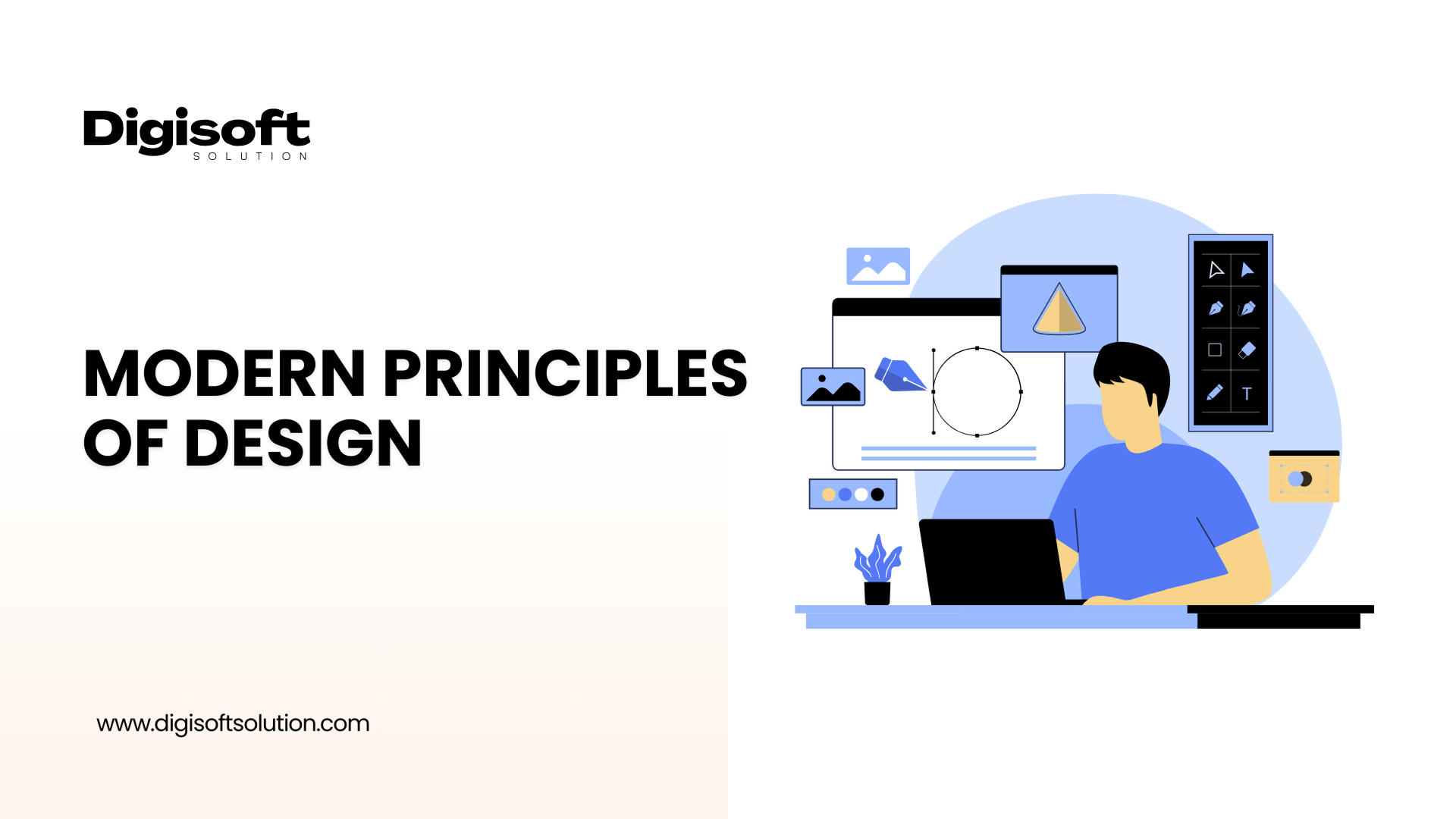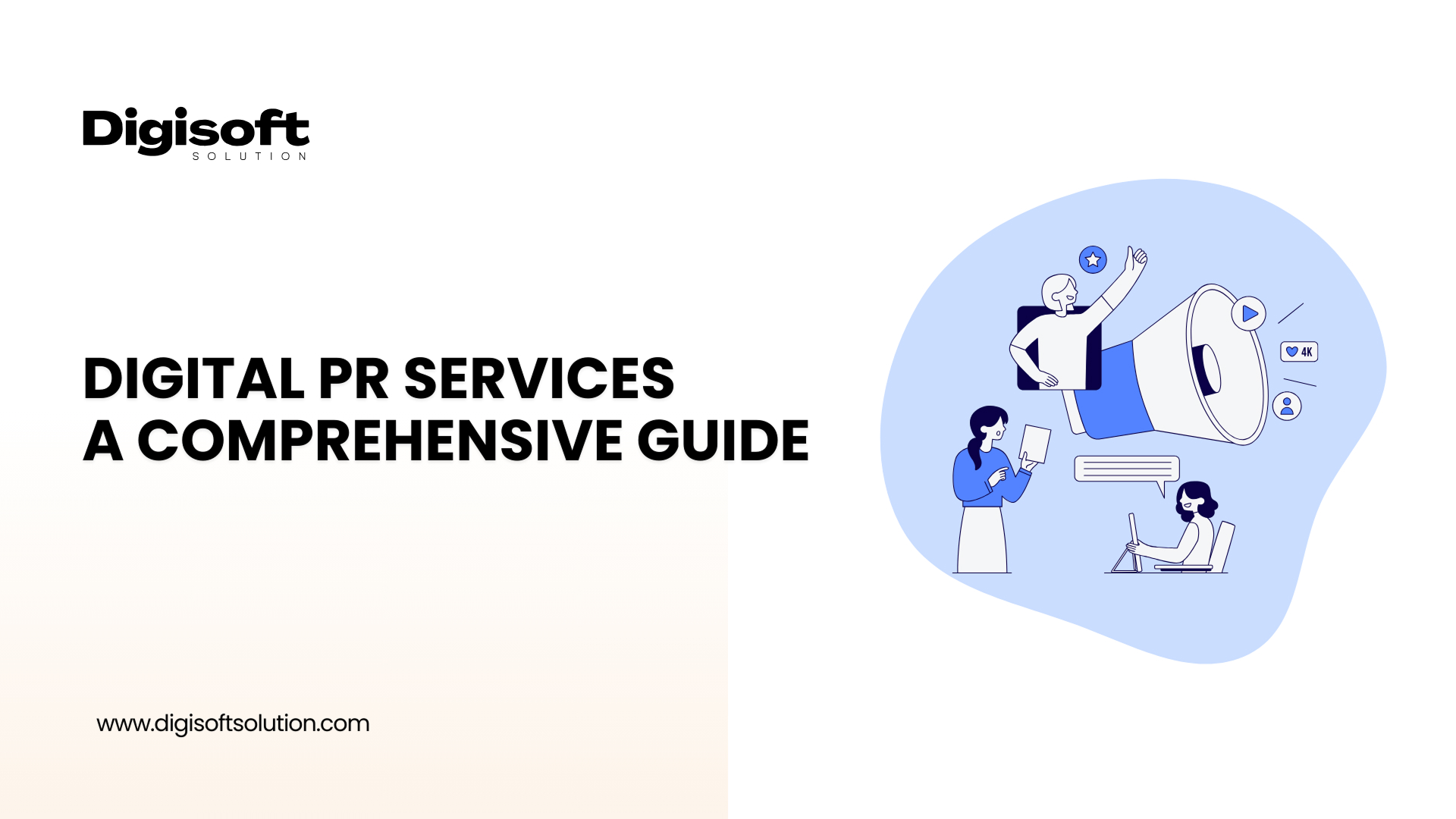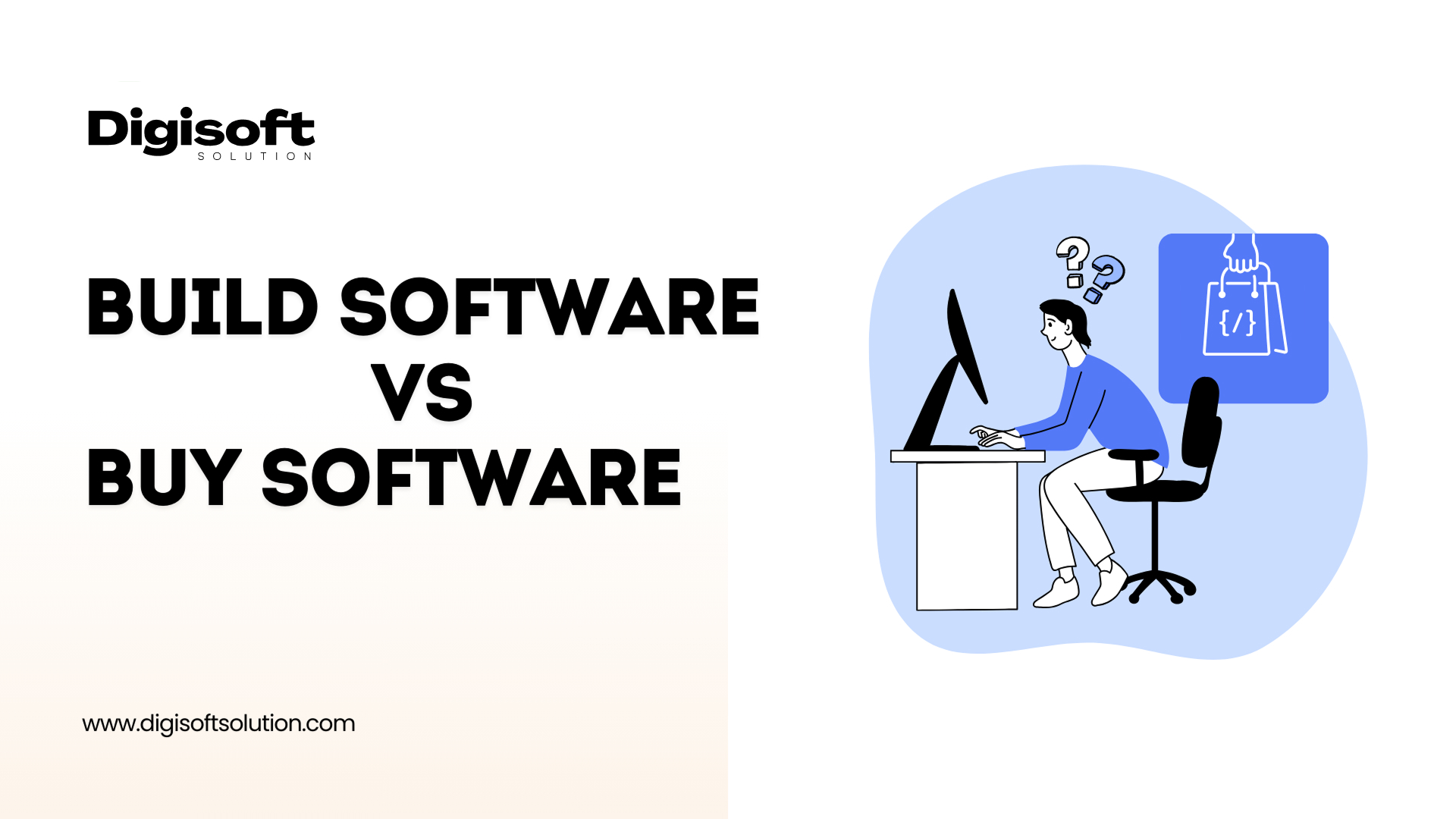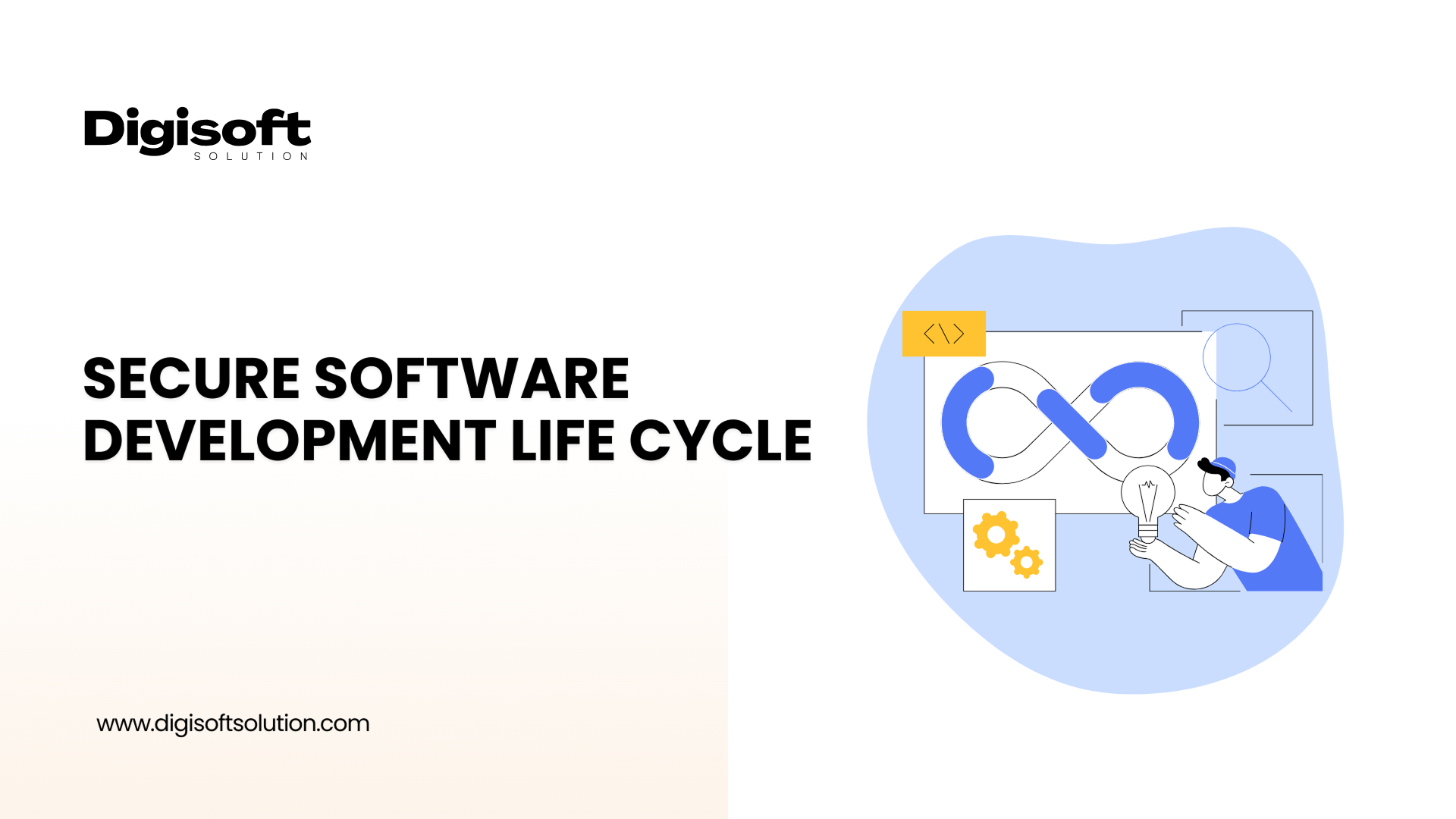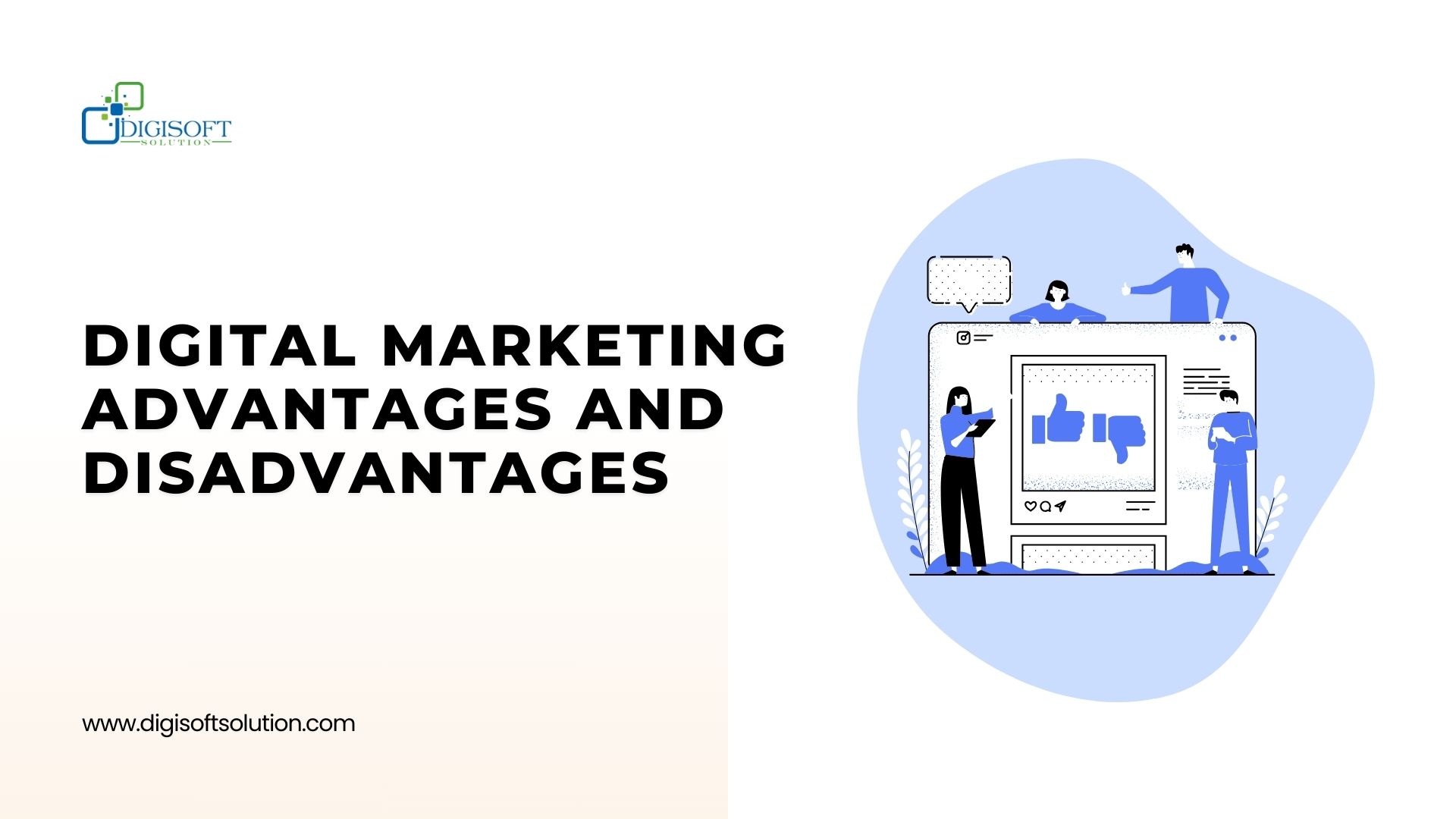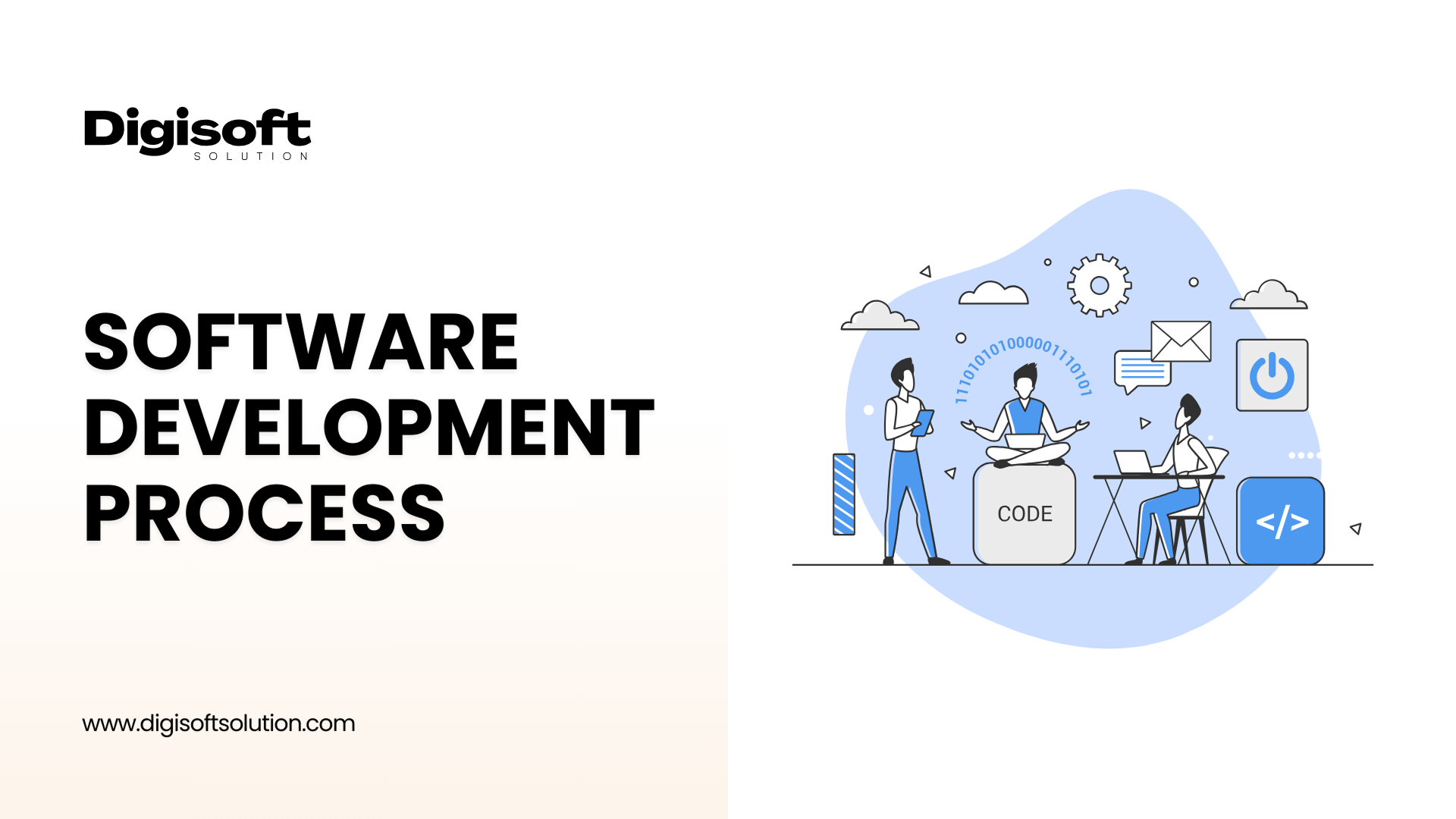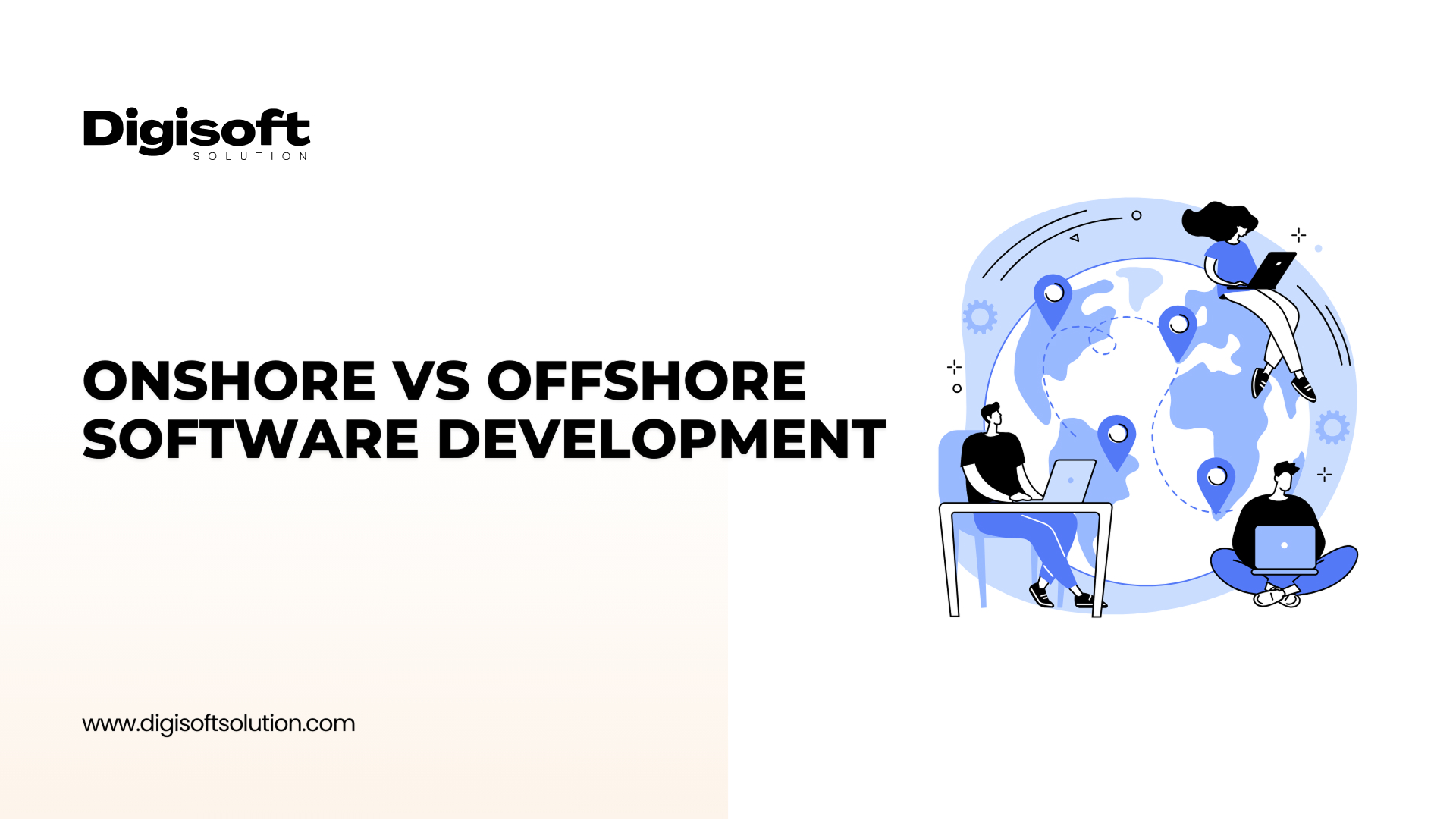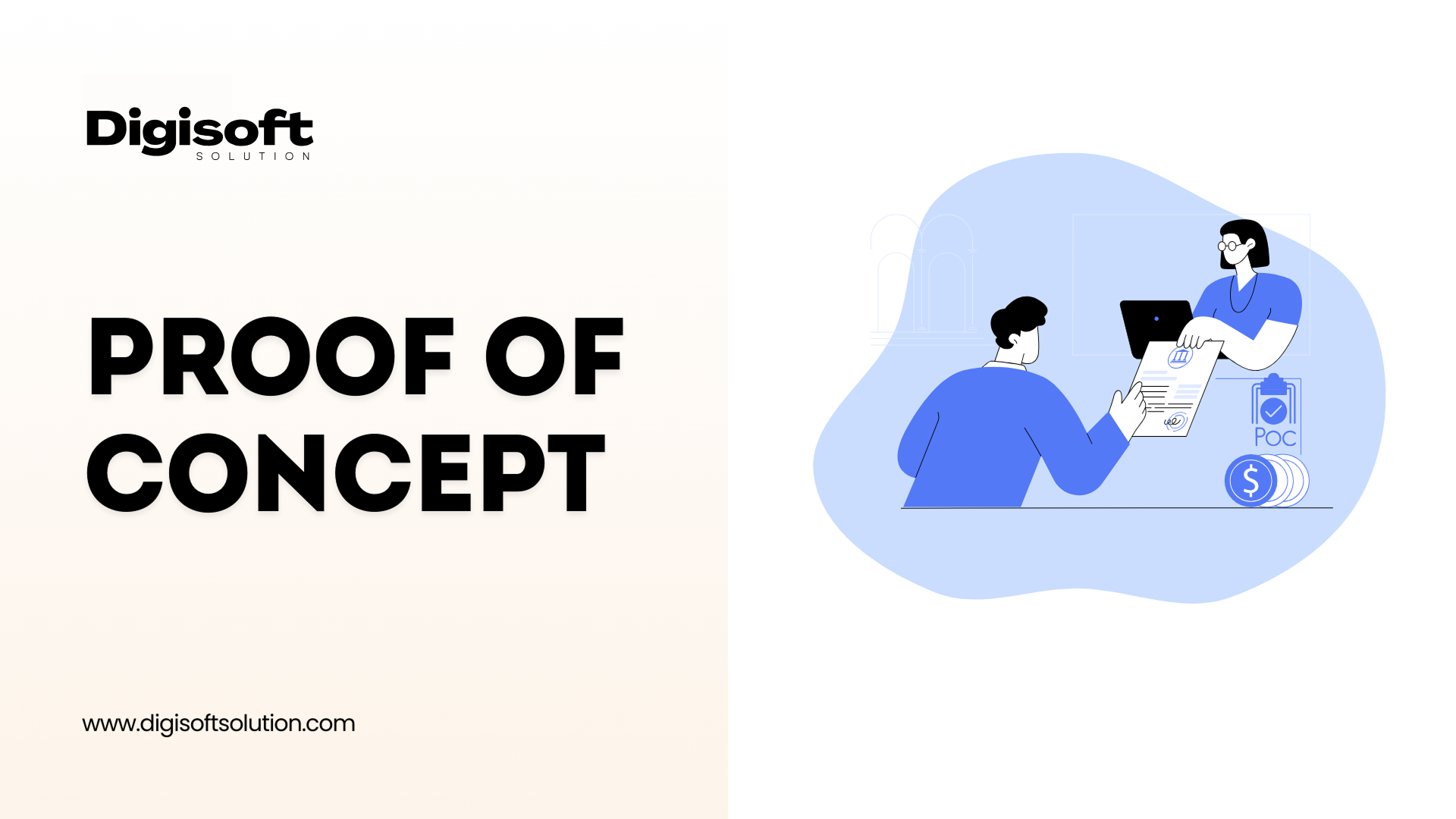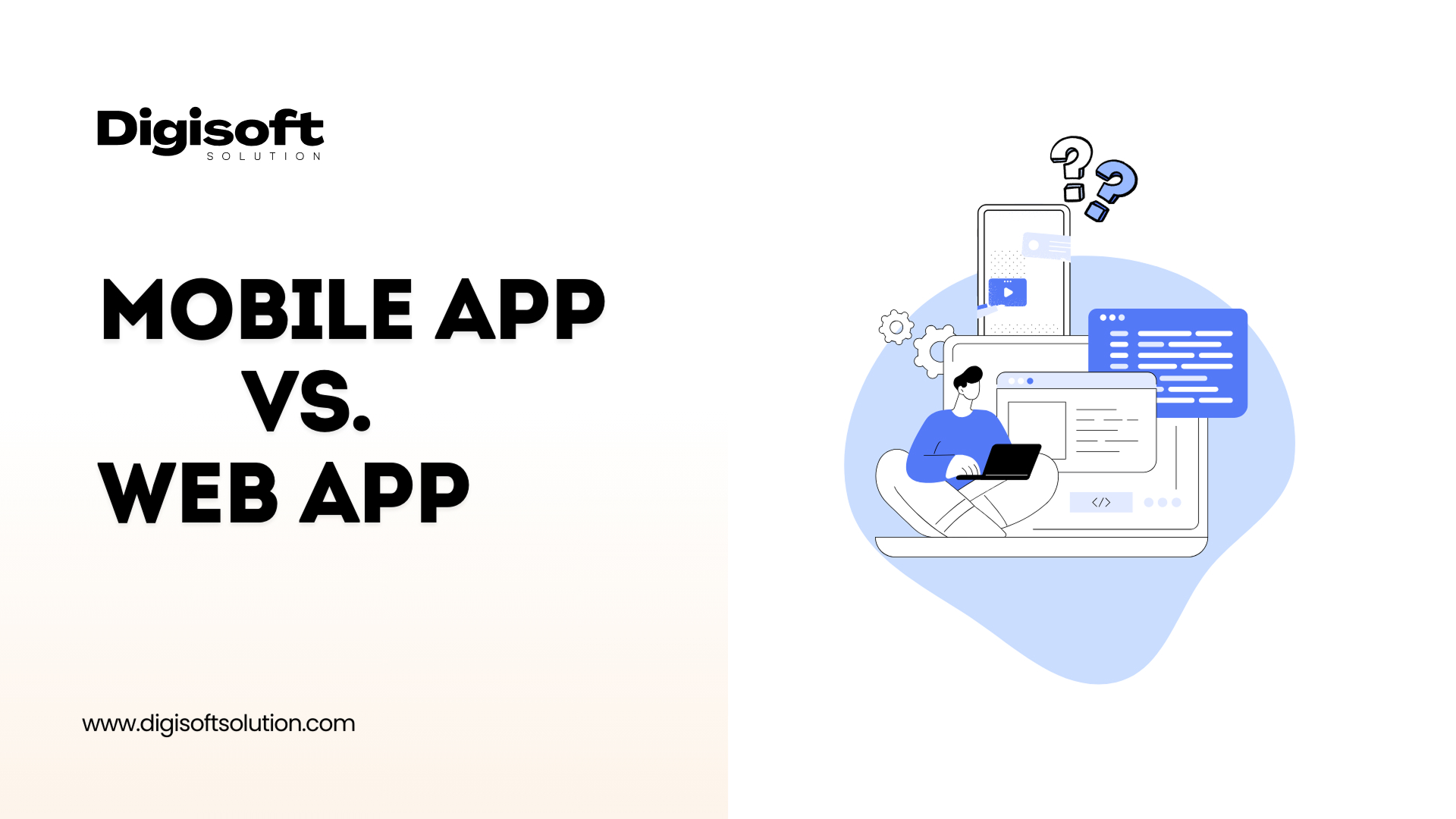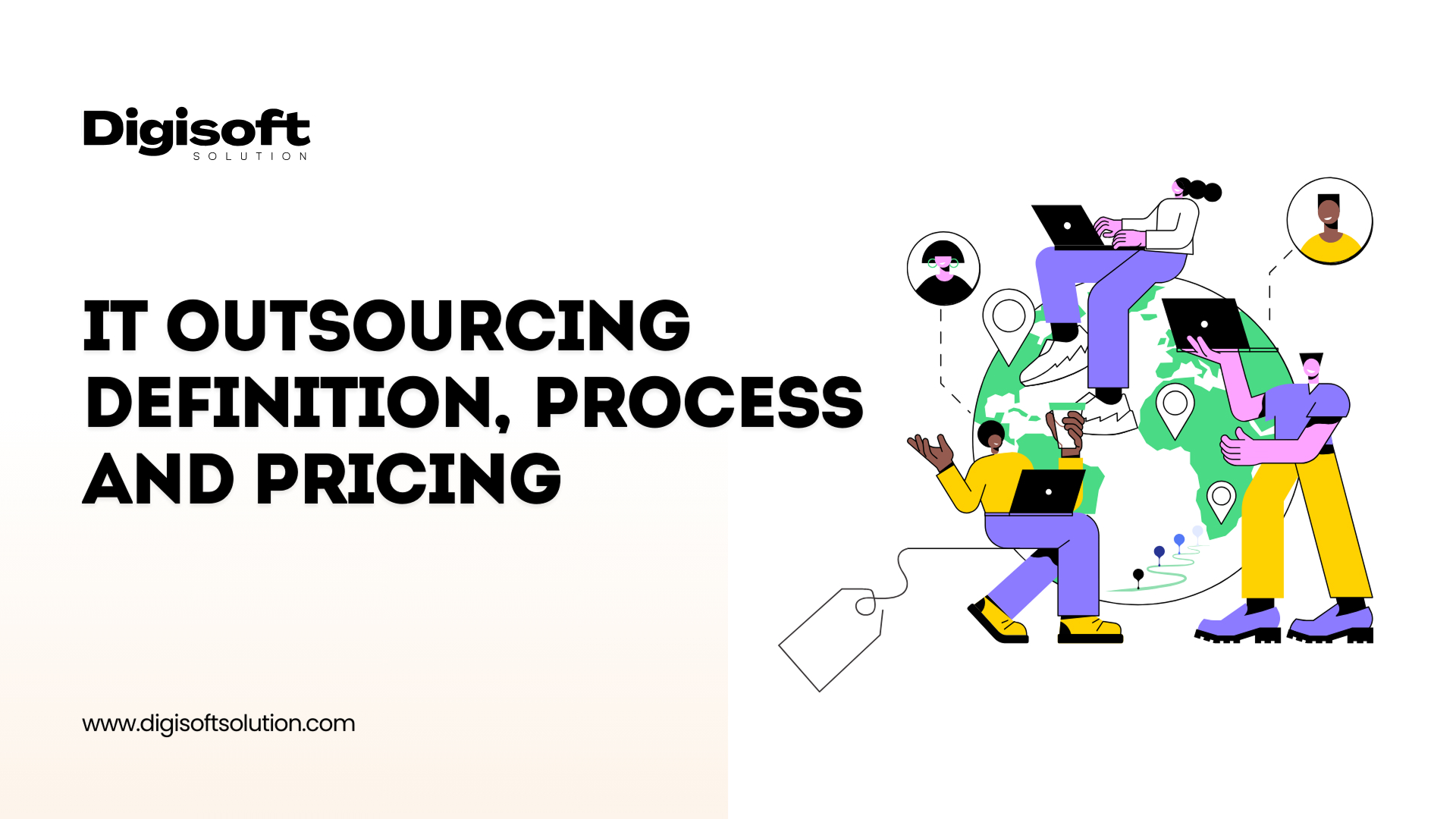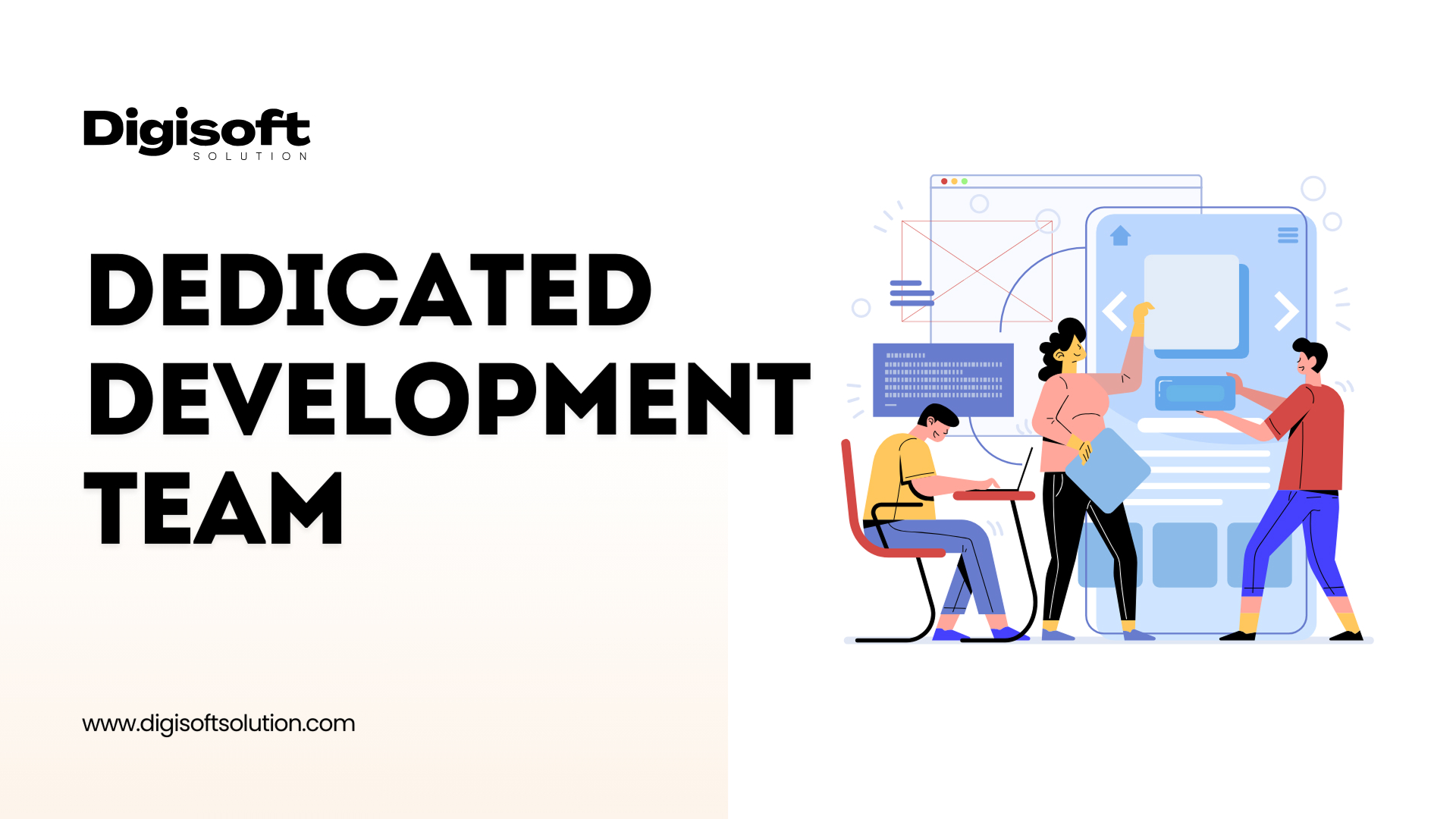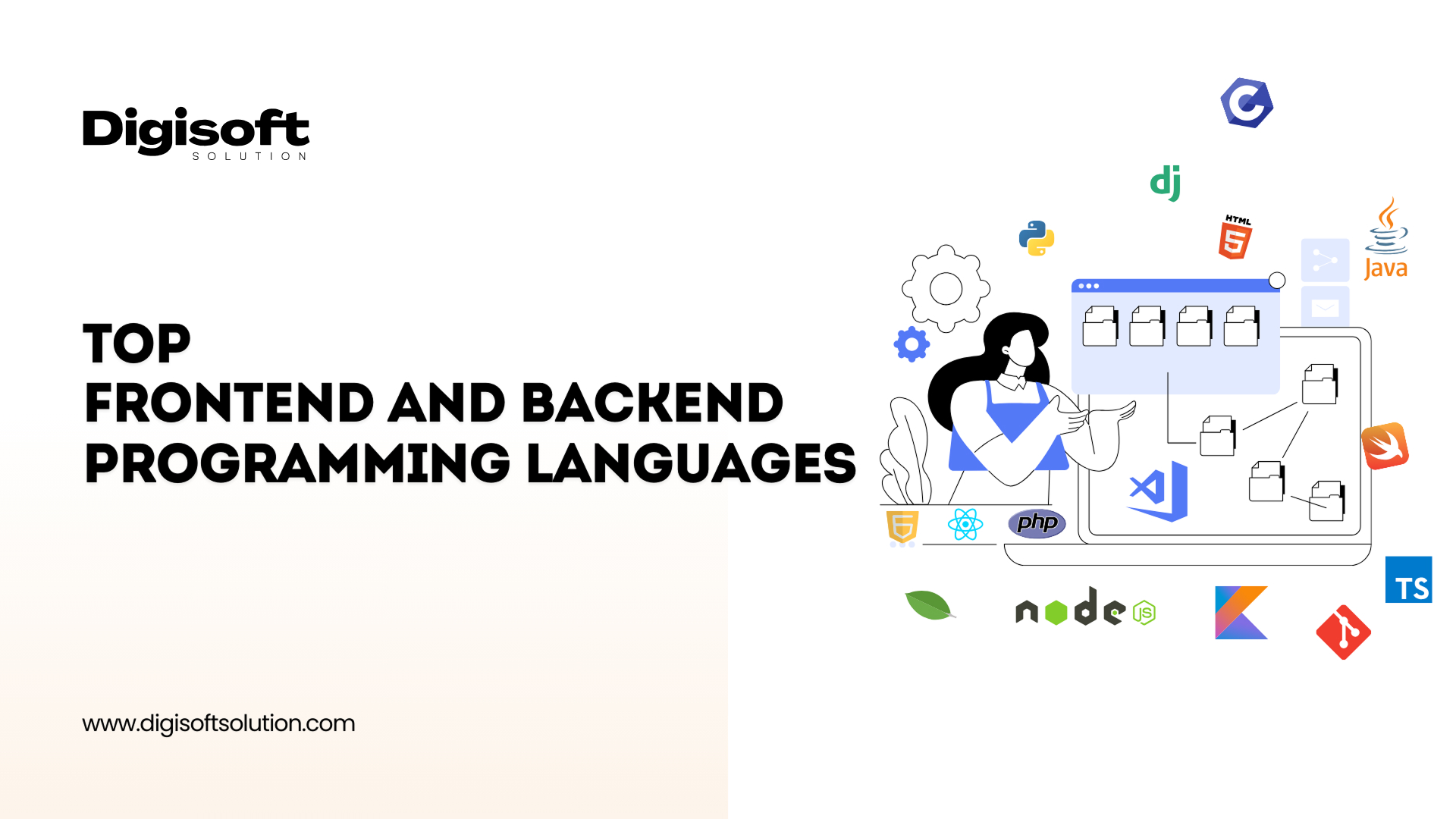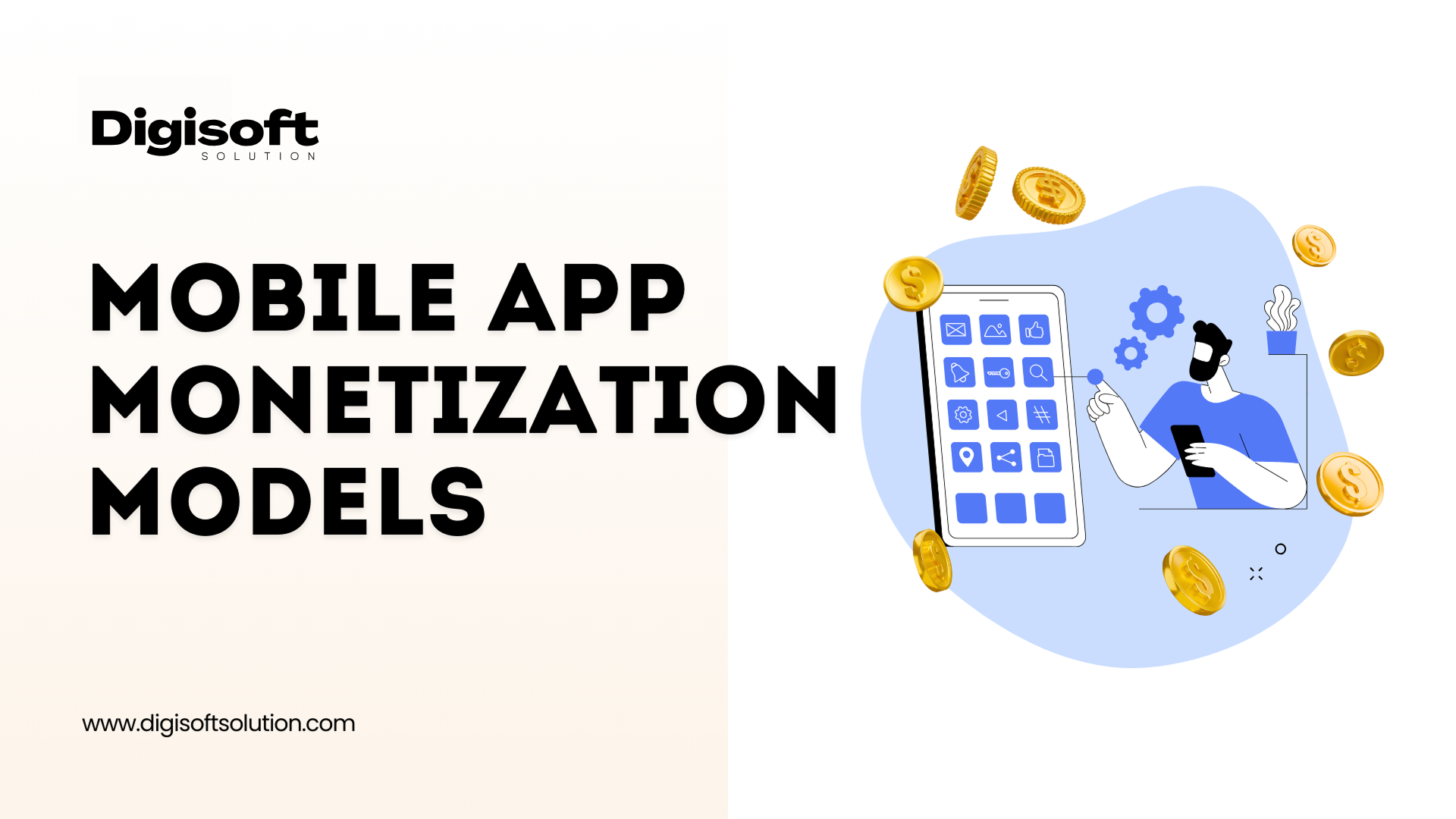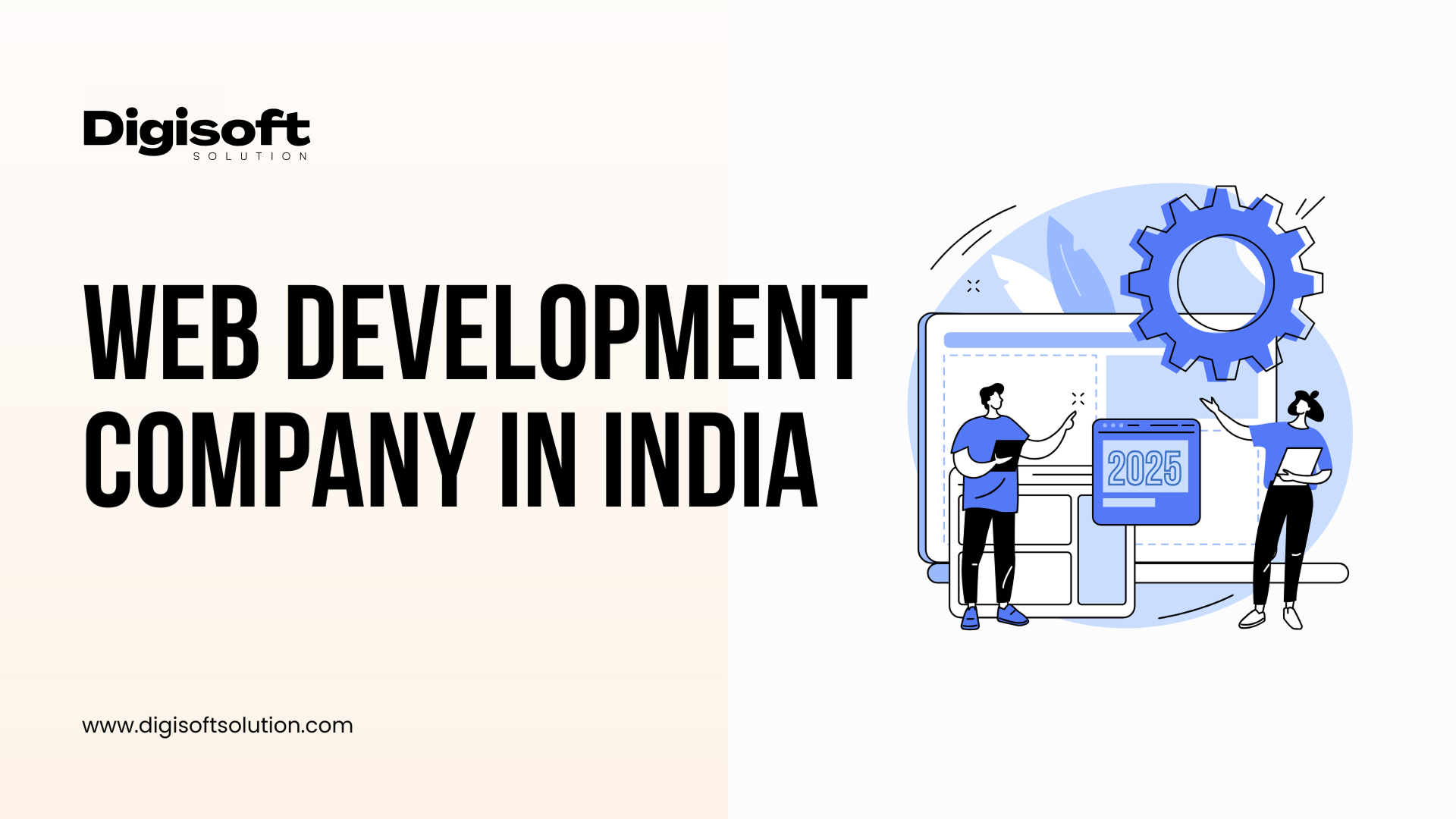Table of Content
- Why Build an iOS App?
- Step-by-Step Guide: How to Develop an iOS App
- Start With a Strong Idea
- Configure Your Mac System
- Create an Apple Developer Account
- Install Xcode Your Primary Development Tool
- Use a Vector Graphics Tool for App UI Elements
- Learn Objective-C or Swift
- Design the User Interface (UI)
- Create Your App Project in Xcode
- Build Screens Using Storyboards
- Set Up the Main Interface
- Add Your First Screen Using a View Controller
- Add Objects and Custom Elements
- Add Navigation Controller
- Test Your App (Crucial Step)
- iOS Development Market Statistics (2026 & Beyond)
- Cost of iOS App Development
- Top Benefits of Developing an iPhone App
- Why is the Digisoft Solution Perfect for iOS App Development?
- Conclusion
Digital Transform with Us
Please feel free to share your thoughts and we can discuss it over a cup of coffee.

Mobile apps have become a major part of the digital world today. They are used for almost all activities of modern life such as banking, shopping, and many others like wellness, travel, and entertainment. The iOS platform has gained a reputation for providing a premium user experience, strong security, and attracting a highly affluent global audience. If you are integrating creating a powerful and successful iPhone app, it is necessary to have a thorough knowledge of the entire process.
The iOS app development blog is taking you step by step through the whole concept of what you should be familiar with before starting.
Why Build an iOS App?
Before getting into the "how", it is important to know why so many entrepreneurs, startups, and enterprises choose iOS first:
- iOS users show higher purchase intent
- The ecosystem provides best-in-class privacy and security
- Apple users show higher engagement in apps and loyalty
- The App Store generates higher revenue than Android
With over 1.96 million iOS apps and demand surging for AI, AR, and subscription-based apps, now is the time to start creating your own app.
Step-by-Step Guide: How to Develop an iOS App
Listed below is a thorough summary of the complete app development process, from idea to App Store delivery.
-
Start With a Strong Idea
- All great apps begin with a validated strong idea. Ask yourself:
- What problem will your app solve?
- Who is your target user?
- What features will differentiate you?
- What is your budget for long-term development?
Do market and competitor research to validate your idea has true value and growth potential.
-
Configure Your Mac System
To develop iOS applications, you are required to have a Mac computer that is using the latest version of macOS. A Mac Mini is frequently requested because it is portable and inexpensive for beginners. It supports Xcode and runs efficiently for development.
-
Create an Apple Developer Account
To launch apps and access development resources, you have to sign up with the Apple Developer Program.
You will need:
- A valid Apple ID
- Two-factor authentication enabled
- An iPhone or iPad for verification
- Updated developer tools
Once the application is completed, you gain access to app distribution, certificates, and app testing tools.
-
Install Xcode Your Primary Development Tool
Xcode is an integrated development environment (IDE) from Apple, and has anything and everything you need to create an iOS application.
- Interface builder
- Code editor
- iOS simulator
- Debugging tools
- App Store submission support
How to install Xcode:
- First open the Mac App Store
- Search "Xcode"
- Then click install
- And last launch Xcode and set up your workspace
While there is an editor built in with Xcode, it can sometimes be easier to use separate editors like TextMate or JEdit for large code files.
-
Use a Vector Graphics Tool for App UI Elements
To create application icons, illustrations, and any user interface elements you will need a vector tool. Some of the more popular are:
- Adobe Illustrator
- CorelDraw
- Xara Designer
- Inkscape
- DrawBerry ( beginner-friendly & free )
Quality visuals will give your application a professional look and feel.
-
Learn Objective-C or Swift
To implement many of the features of your app, you need some programming knowledge. While many developers still use Objective-C, Apple’s current professional language is Swift. Swift is the modern, beginner-friendly programming language that you’ll enjoy coding in.
Not into coding?
You could hire iOS app developer experts who can create a professional-level app on your behalf.
-
Design the User Interface (UI)
Clean UI design is necessary for user satisfaction. Apple company focus heavily on:
- Simple design
- User clarity
- Minimalism
- Intuitive navigation
- Easy to use
To guarantee the ideal user experience, UI designers employ wireframes, mockups, prototypes, and Apple's Human Interface Guidelines.
-
Create Your App Project in Xcode
You can start your app construction with the following steps:
- Launching Xcode
- Initiating a new project
- Picking an iOS template
- Giving a name to your app
- Determining device compatibility
Then, opt for Storyboard for the layout of your app's screens.
-
Build Screens Using Storyboards
The Storyboard is a visual representation that links all the app screens and their transitions. In this space, you are allowed to:
- Incorporate buttons, labels, input fields
- Design app workflows
- Administer ties between pages
Apply the ViewController.swift file for controlling the reasoning of every page.
-
Set Up the Main Interface
As soon as your Storyboard is prepared:
- Navigate to the settings of your project
- Reveal the General section
- Beneath Deployment Info, pick Main.storyboard as your main interface
This way the application is aware of the place to start its routing.
-
Add Your First Screen Using a View Controller
A View Controller handles the content and organization of what’s on each screen. You can drag and drop it from the Object Library and start designing your first interface.
-
Add Objects and Custom Elements
Add the following to every screen:
- Navigation bars
- Buttons
- Text fields
- Switches
- Labels
- Custom components
Choose the appropriate fonts, colors, and layout for an attractive and finished appearance.
-
Add Navigation Controller
Navigation controllers provide seamless page transitions.
Navigate to:
Editor → Embed In → Navigation Controller
Your application is now prepared for multi-screen navigation.
-
Test Your App (Crucial Step)
Testing is a process that assists in the detection and elimination of bugs, crashes, and UI errors before the submission to App Store.
Use:
- Xcode’s iOS Simulator
- Debugging tools
- Real iPhone testing
Different screen sizes should be utilized for the app running to check its compatibility.
iOS Development Market Statistics (2026 & Beyond)
- The number of iOS App Store apps is 1.96 million.
- The app store revenue expected by the year 2026 is $138 billion.
- Global iOS spending projected for 2026 is $161 billion.
- iOS contributes to 68% of the total revenue generated by apps worldwide.
- By the year 2026, AR apps will make up more than 30% of total downloads.
- By 2026, almost all (90%) of the apps will have AI features.
- Developer services are projected to grow at a 9.2% CAGR through 2033.
No doubt, these numbers indicate that putting money into iOS will definitely be one of the best business decisions made today.
Cost of iOS App Development
The total price is determined by a variety of elements:
- App Complexity: The cost goes up with more functionalities such as GPS, payment integration, AI, and AR.
- UI/UX Design Requirements: Prolonging the project would be due to the necessary custom animations, special screens, and quality visuals.
- Developer Location: Prices differ according to the location:
- US/Europe: $80-$150/hour
- Asia/Eastern Europe: $20-$60/hour
- Third-Party Integrations: Overall development time is affected by the presence of gateways for payments, analytics, and APIs.
- Maintenance & Support: Updating, fixing bugs, and introducing new features result in an increase in ongoing expenses.
Top Benefits of Developing an iPhone App
- Higher-Spending Audience: The iOS platform users not only purchase more but also show higher engagement.
- Superior Security: The Apple system provides ultimate security of the data as well as privacy.
- Smooth User Experience: Having fewer devices means getting the best performance and easy navigation.
- Loyal Users: Apple users have a longer lifespan with their apps which leads to higher retention.
- Global Market Reach: You can receive the best paying countries such as the USA, the UK, Canada, and Europe.
Why is the Digisoft Solution Perfect for iOS App Development?
Digisoft Solution is a trustworthy pioneer in the field of next-gen iOS applications that are made especially for the business goals of the customers. As a modern ios mobile app development company, we ensure:
We guarantee with our years of technical expertise:
- App architecture that is secure and flexible
- UI/UX that is smooth and compliant with Apple’s specifications
- Open communication and flexible methodology
- Complete development from concept to App Store release
- Exclusive support and maintenance
Our team will turn your concept into reality with accuracy and creativity, no matter if you are developing an MVP, an enterprise app, or a custom mobile solution. Digisoft Solution is an iOS app development agency recognized for its excellence, professionalism, and a results-oriented approach.
Conclusion
Creating an iPhone app that is popular takes strategic planning, creative designing, modern coding, and thorough testing. It is an exciting journey that leads to one of the most lucrative digital ecosystems in the world if the correct tools and assistance are used. An application that is powerful and high-performing is guaranteed if experts are consulted, no matter if you are a startup founder, entrepreneur, or big company.
Digisoft Solution is the one who makes your wish come true by providing you with the latest technology, exceptional experience, and full-range iOS app development for long-term growth.
Digital Transform with Us
Please feel free to share your thoughts and we can discuss it over a cup of coffee.





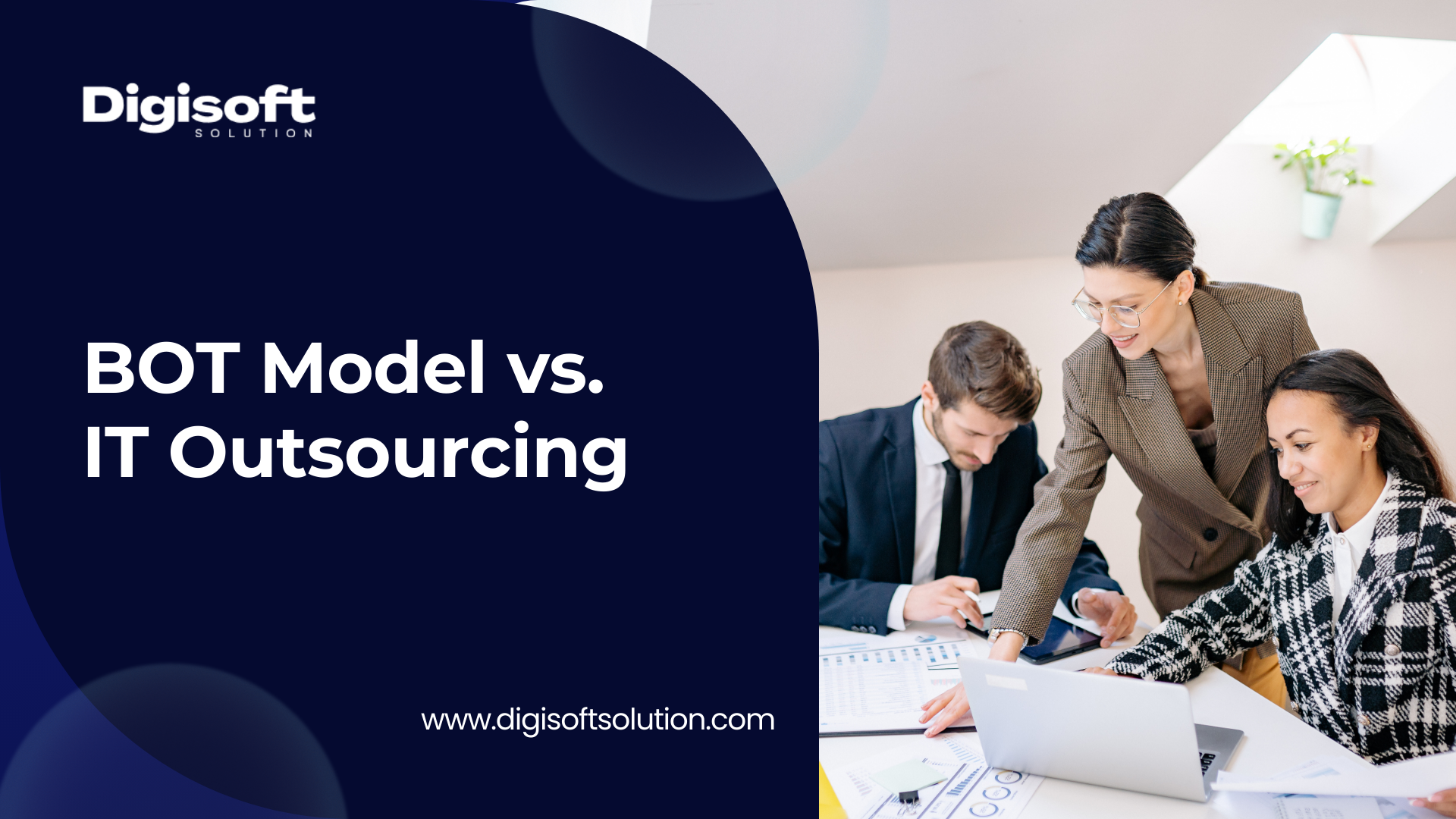
















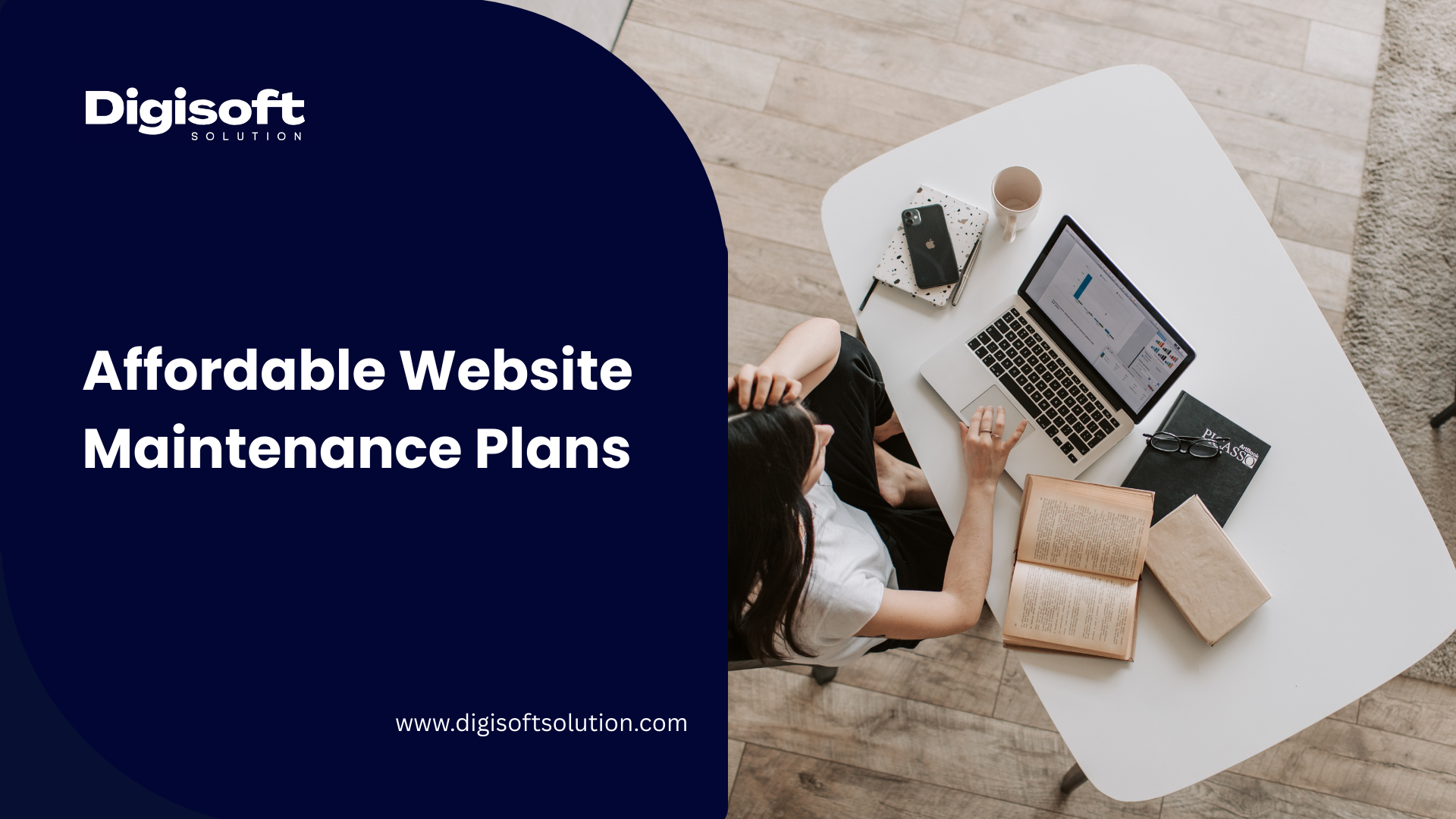






















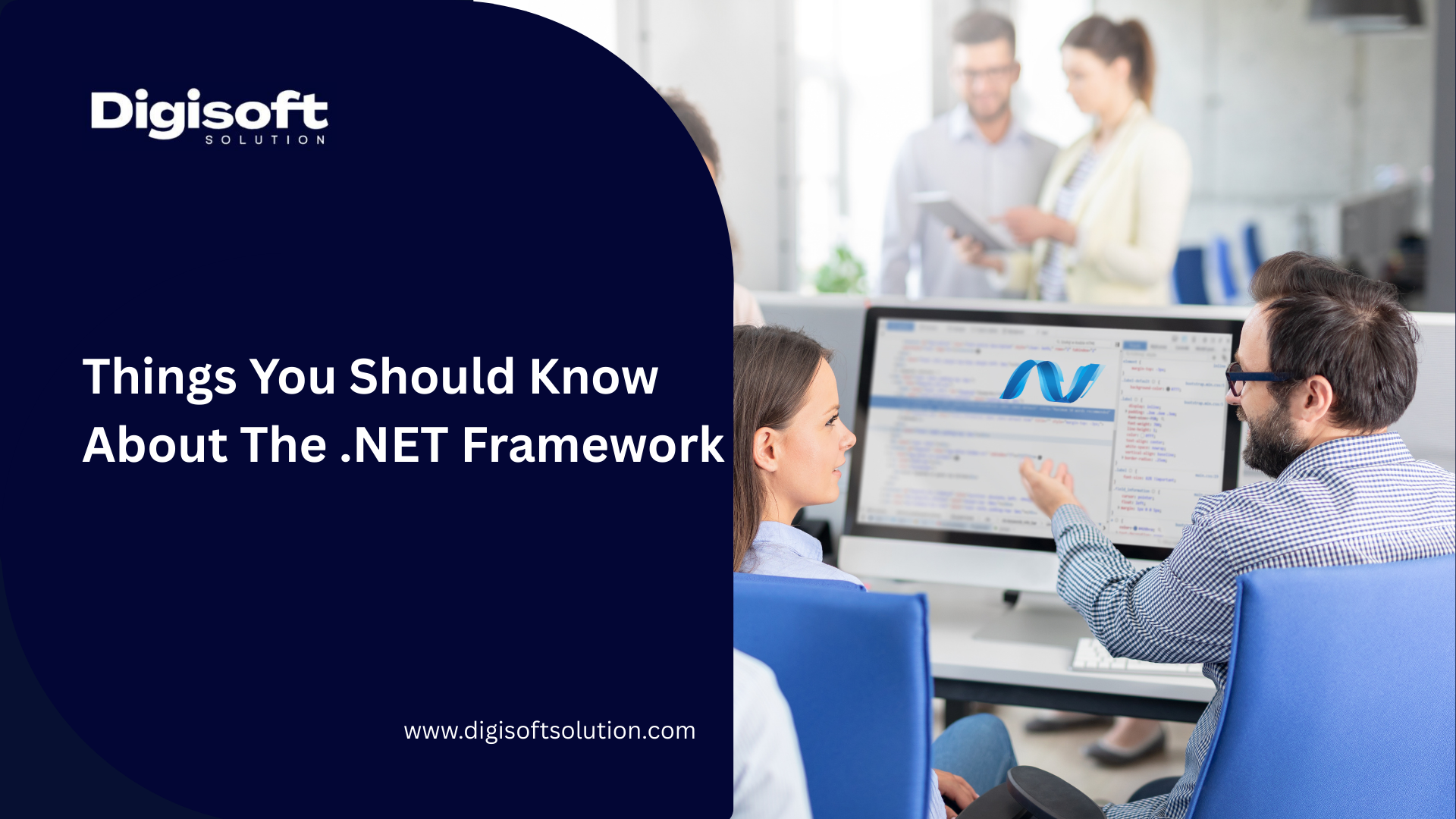

























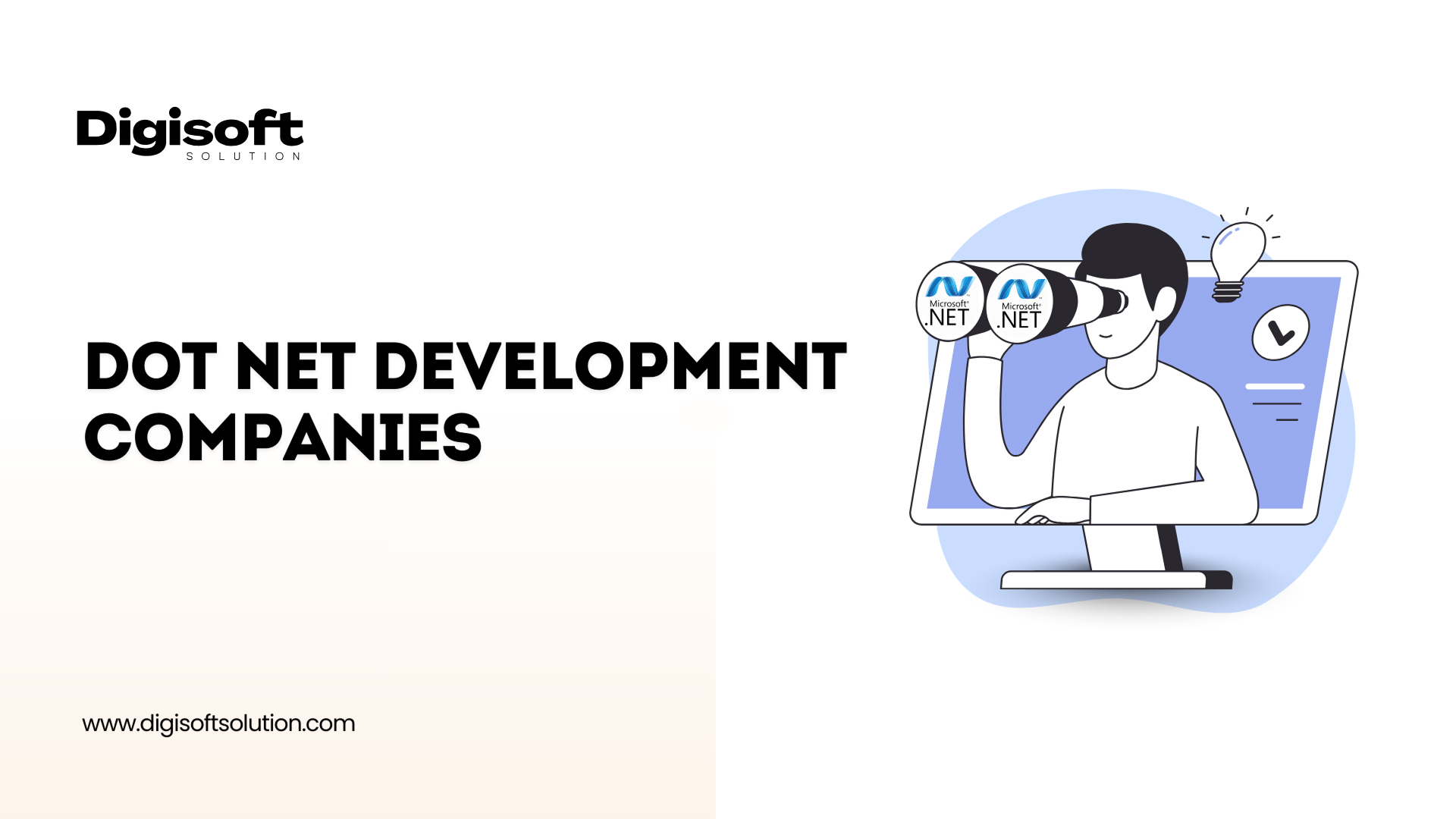
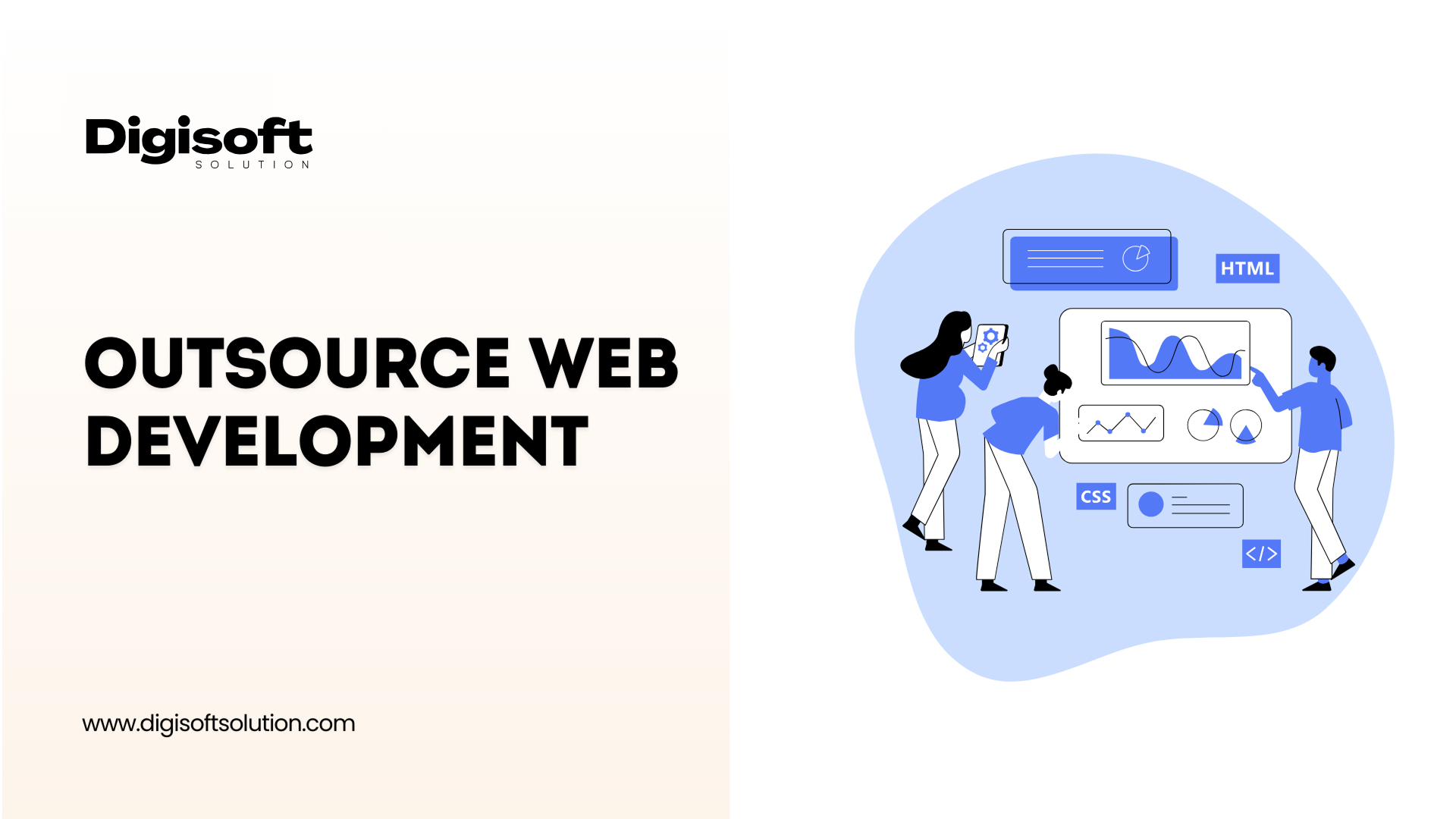
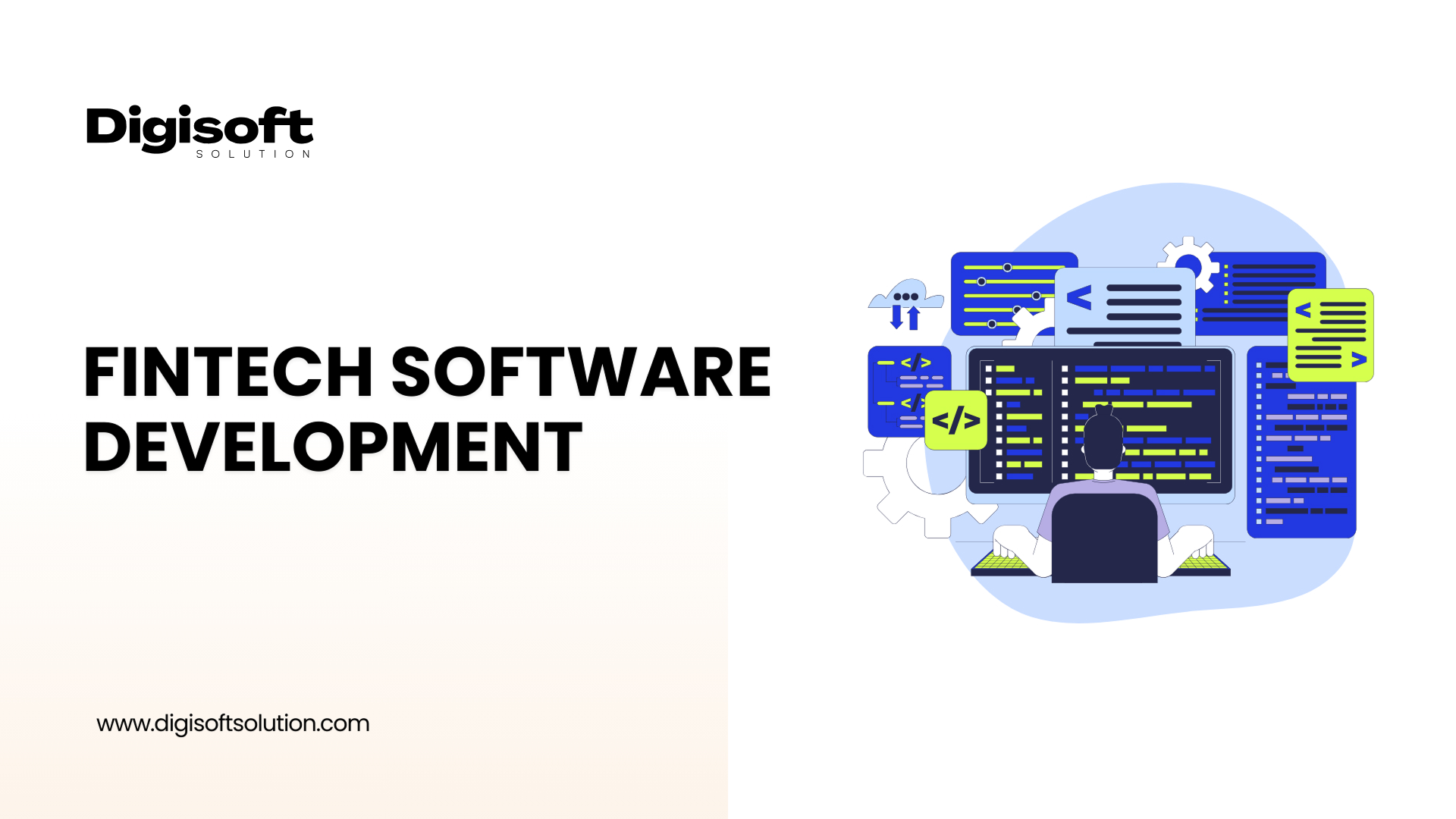

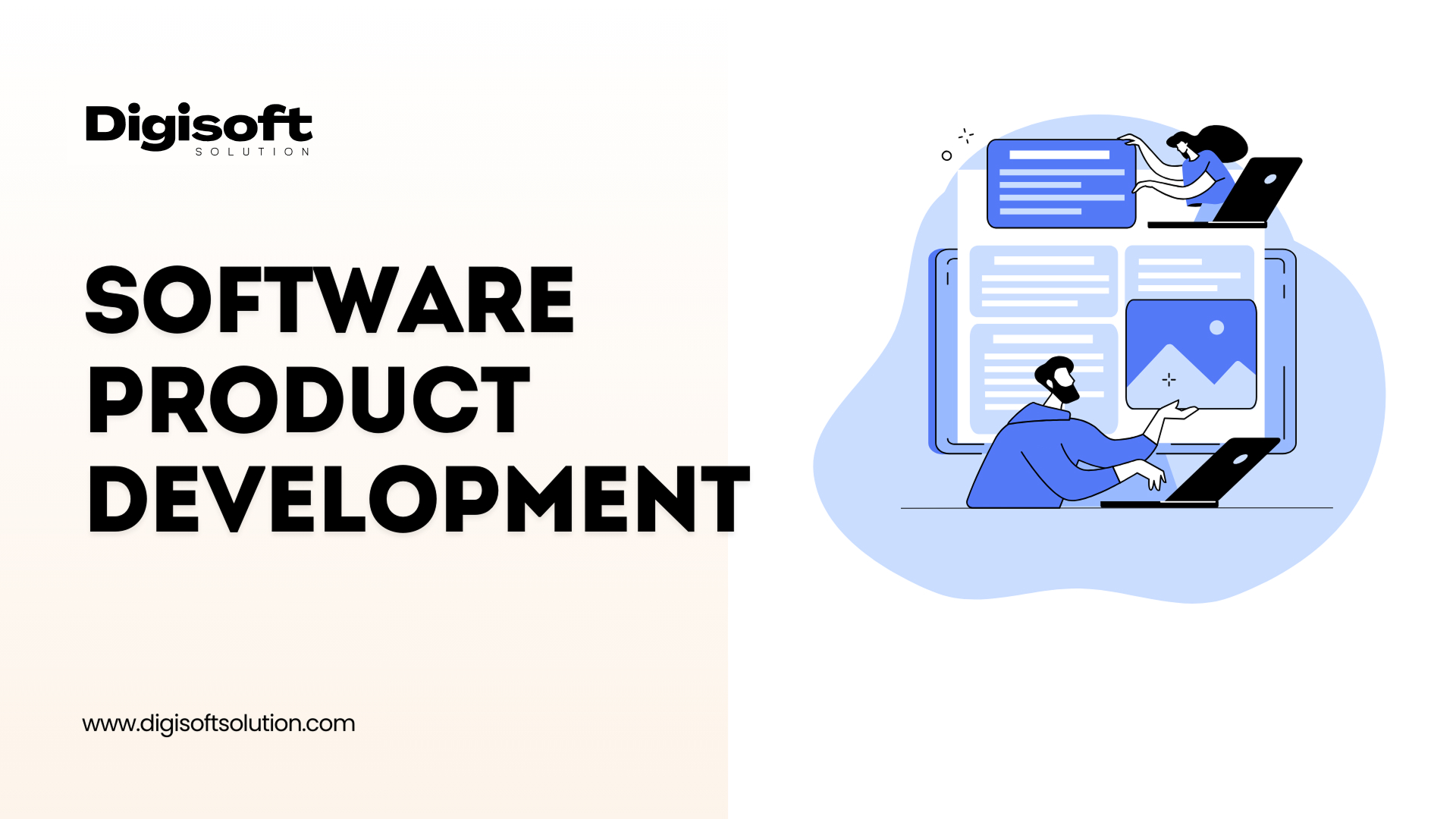
 Kapil Sharma
Kapil Sharma